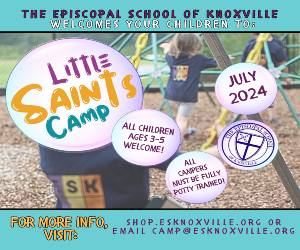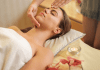My five-year-old and seven-year-old are big fans of video games and YouTube. Whenever they get some screen time, they spend it watching videos of boys playing Minecraft or screenshot walkthroughs of Super Mario Odyssey. They have even found mini cartoons that people have posted online based on their favorite video game characters. One night while I was in the midst of making dinner, I went to go check on my boys and found them watching a seemingly harmless video of Mario and Bowser using the YouTube app on our TV. I paused and watched it with them long enough to realize that it wasn’t harmless at all — Bowser was using explicit language and inviting Mario to come into bed with him.
My five-year-old and seven-year-old are big fans of video games and YouTube. Whenever they get some screen time, they spend it watching videos of boys playing Minecraft or screenshot walkthroughs of Super Mario Odyssey. They have even found mini cartoons that people have posted online based on their favorite video game characters. One night while I was in the midst of making dinner, I went to go check on my boys and found them watching a seemingly harmless video of Mario and Bowser using the YouTube app on our TV. I paused and watched it with them long enough to realize that it wasn’t harmless at all — Bowser was using explicit language and inviting Mario to come into bed with him.
Much to their surprise and dismay, I turned off the TV and found myself bumbling through a conversation that I wasn’t yet equipped to have. My boys (thankfully) didn’t fully grasp why the video was bad, but I realized that I had been naive to think that they wouldn’t stumble across any objectionable material while browsing video game videos on YouTube. The next day, I plunged myself into the world of filters, parental locks, and internet safety, trying to make sense of how to move forward without banning my kids from YouTube completely.
After doing some research, listening to podcasts, and watching documentaries, I realized that I’m not alone.
Too many parents are out there allowing their kids free reign on the “big four” apps on the internet (Snapchat, Instagram, TikTok, and YouTube) without really understanding how to keep them safe. It’s kind of like handing car keys to a teen and assuming that they’ll be able to figure out how to drive without you guiding them from the passenger seat. It’s not that we don’t care about teaching our kids internet safety; it’s more that we feel ill-equipped for the task. The truth is that most of us did not grow up with this kind of rapidly evolving technology, so now we are placed in the awkward position of parenting digital natives when we still feel like digital foreigners.
However, the urgency with which we need to figure out internet safety for our kids is very real. It’s not just about the disturbing content being passed off as harmless (like the Mario video that I found my boys watching). It’s also about counteracting child predators, rising suicide rates, child pornography, cyberbullying, and negative body image. It’s us stepping in to protect our kids knowing that most of the archaic government legislation written to regulate internet safety predates the existence of smartphones. And it’s also knowing that if our parenting decisions are motivated by fear and the need to control, and we try to ban our kids from the internet entirely, they will likely find a way around us (and be ill-equipped to handle what they find once they get there).
So what is a concerned mama to do? Here are a few tips for each of the “big four” apps that many of our kids are using:
Snapchat
Lauded for the impermanence of the images shared by users and the super fun photo filters, Snapchat is a concerning app for many parents because of the type of content it promotes. There are other concerning aspects of the app like the Snap Map (which automatically shares a user’s location) and Discover News (commonly featuring trashy articles that you might find in adult magazines). Snapchat is also commonly used by predators looking for users who are “sadfishing” (posting updates that indicate they might be suffering from depression) because teens who are lonely make much easier targets.
Here are a few things you can do to keep your kid safe on Snapchat:
- Make sure to use the correct birthday. Be careful about this because Snapchat actually allows users to change their birthday five times after initially setting up the account, which would easily allow a 12-year-old to pretend to be 16 or 17. Because birthdays can be changed, you may want to check your child’s account from time to time to ensure that the correct date is still there.
- Toggle off the option “see me in Quick Add.” Quick Add on Snapchat is similar to Facebook suggesting adding friends by promoting “people you may know.” It will give you and your child more control over who is following the account when you disable the “Quick Add” option.
This app is one of the older (and therefore more widely used) social networks out there, and it flies under the radar a bit because parents don’t see it as a risk like they do Snapchat. Don’t be lulled into a false sense of security just because you have your own Instagram account. Keep in mind that your feed looks much different than your child’s, and photos shared on Instagram can be just as sexualized or inappropriate as Snapchat.
Here are a few things you can do to keep your kids safe on Instagram:
- Make the account private (and restrict direct messages).
- Be on alert for FINSTAS (fake Instagram accounts). Many kids create fake accounts in the same way that adults create spam email accounts — they send all of their unwanted followers to the fake account and continue to update their real account. Sometimes a parent might think they are following their child’s Instagram account, only to realize later that it’s a fake, and their child has been using the fake account to make super innocent posts intended to meet their parents’ approval.
- Periodically quiz your child on their followers. If your child can’t identify them personally, then perhaps they shouldn’t be connected with them online. Consider making a rule about only following or being followed by people they know in real life.
TikTok
This app is the newest out of the big four, and it has a lot of controversy surrounding its ownership and its scary-accurate algorithm. TikTok can be considered addictive; users use it on average for at least 90 minutes a day. It also promotes an unhealthy desire in teens to become “TikTok famous” and participate in challenges that can be negative in nature (like performing dangerous acts or destruction of property).
Here are a few things you can do to keep your kids safe on TikTok:
- Take advantage of the Family Pairing feature and Restricted mode (which is password-protected).
- Enter an accurate user birthday when you’re setting up the account. Unlike Snapchat, this birthday can’t ever be changed once it’s set, and the age of the user influences the content that they will see. Even if you decide to enter a fake day and month for privacy reasons, you should always enter an accurate birth year.
- Set the account to private, restrict direct messages, and consider toggling comments to “friends” or “no one.”
- Toggle the option for “no videos can be remixed or downloaded,” ensuring that the content your child shares stays on TikTok in its original, unaltered form.
YouTube
This app is the oldest and most widely used of the big four with an average of two billion users every month. It is one of the few apps that relies on a staff of human beings to watch videos and decide whether they should be restricted (as opposed to the other apps mentioned above which rely on an algorithm).
Here are a few things you can do to keep your kids safe on YouTube:
- Instead of YouTube, have them use YouTube Kids. While it’s not fail-proof, content is much more restricted, and it has a more kid-friendly homepage with personalized suggested videos.
- Beware of the comments section. Even in kid-friendly videos, the comments may contain explicit language, and users may even post pornographic photos in the comments section.
- Consider using an additional app in conjunction with YouTube such as Family Link, Gryphon, or Bark which helps you set more personalized parameters around how long your kids can watch and what they will see. These apps will also help you to lock restricted mode (unlike many of the previously mentioned apps in which your child can toggle options on and off whenever they want).
General Tips
- Be intentional about what age you will allow your child to have a phone. Understand that once that ship has sailed, it’s really hard to go back. Consider waiting until your child is in high school to allow them to have their own smartphone. If your kid is younger and needs a way to reach you, Gabb is a great option (a phone that doesn’t have games, socials, or internet).
- Allow your child to have a sense of ownership over the restrictions you set on internet usage. Decide together which apps they will use and how much time they will spend on them. Set up the accounts together. Remind them that if you can’t trust them to keep your chosen options toggled, then you probably can’t trust them to use the apps at all.
- Play together on these apps with your kids. Participate in it alongside them and cultivate a shared interest in the things they are watching online.
- Be willing to have awkward/open conversations with your kids. There isn’t any filter or product out there on the market that is going to keep your kids as safe as you are. Ask them questions about what they are doing online without condemning them or panicking when they are honest with you. You don’t want your kids to feel like they have to hide their online lives from your prying eyes.