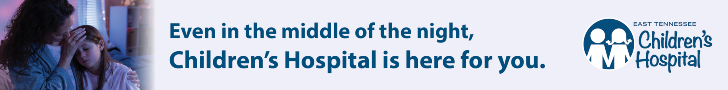Kids today have access to way too much information right at their fingertips, and they must be protected. One of the most popular ways that the younger generation gets their information is through social media. The problem is that young kids often do not understand how social media can impact their lives and may not be mature enough to use it responsibly. Social media can have detrimental effects on children, as mentioned here. As a rule of thumb, the digital age of consent is 13 years, but is 13 too young? Maybe. Don’t get me wrong; I love social media and I share lots of things about my life through various social media apps. However, parents needs to be aware of some of the social media apps that their kids could be using and how they can protect them.
Kids today have access to way too much information right at their fingertips, and they must be protected. One of the most popular ways that the younger generation gets their information is through social media. The problem is that young kids often do not understand how social media can impact their lives and may not be mature enough to use it responsibly. Social media can have detrimental effects on children, as mentioned here. As a rule of thumb, the digital age of consent is 13 years, but is 13 too young? Maybe. Don’t get me wrong; I love social media and I share lots of things about my life through various social media apps. However, parents needs to be aware of some of the social media apps that their kids could be using and how they can protect them.
- Messenger Kids: This is a free messaging and video chat app for kids developed by Facebook. It is meant for kids under the age of 13. I’ve become familiar with it while being in quarantine and get invites from my daughters’ friends. It is kid-friendly and the parent must approve via Facebook who the child can talk to, so there is no way they can talk to strangers. There are fun games kids can play while video chatting with each other. They can also put silly filters to take pictures and make funny videos. I like this app, but I recommend setting rules and boundaries if you are going to let you child use it. For example, my child must ask before she calls anyone, and she must be in a place where we can see and hear her conversations. We also monitor all messages that she sends and receives. This app gets my approval for younger children.
- Instagram: This app is a visual platform meant for sharing photos and videos. I do not think that children should have their own Instagram accounts unless they have a special talent or interest that they may want to show off and document. However, it still needs to be monitored and managed by a parent. You can make your account private, which I highly recommend for an account for anyone under 18. If you have a public Instagram account, anyone can access the photos and videos that you post, which can be very dangerous for children. Even with a private account, anyone can search Instagram and possibly come across inappropriate content. If managed appropriately and for the right reasons, this app can be fun for the younger crowd.
- SnapChat: This is a photo and video messaging app. It has some fun filters and lenses, which can be entertaining to use. My problem with this app is that once you send something to someone and they open it, it disappears. However, the person you send it to can take a screenshot of it before it disappears. Think about all of the inappropriate things that can be sent via SnapChat. This is my least favorite form of social media. It is really popular among teenagers and you can likely figure out why. They can send things that will ultimately disappear unless someone happens to take a screenshot, which can lead to all kinds of trouble. There is also a Snap Map feature that shows you where all of your friends are located on a real-time map, which is creepy. Thank goodness for “ghost mode” in which your location is not shown. If your child has SnapChat, double check that it is in “ghost mode” for location. I think 13 is too young for this app to be used without proper supervision.
- TikTok: This app is a social network for sharing videos. The majority of users are teenagers and the younger crowd, known as Generation Z. However, during this wonderful quarantine, it appears that many millennials have made their way onto this platform, including me. It is really fun and highly addictive, but it is not appropriate for children. Once you open the app, it takes you to a random video and there is no way to filter the content, which means it could take you to a video that has inappropriate language or inappropriate gestures. You can make your account private, but you cannot necessarily filter the content that is available for you to view. If you are an adult, check this app out. It’s entertaining, but if your child has an account, you need to immediately monitor it.
If your child has any of the above apps, I suggest making sure that you follow your child’s account or friend your child. Also consider checking out Bark, which is a subscription based parental control monitoring app for parents. Another great resource is Common Sense Media, which allows you to search for an app and gives you a complete parental guide in both English and Spanish. Always keep open communication with your child and be aware of what they are doing on their devices, especially if they are using social media apps.