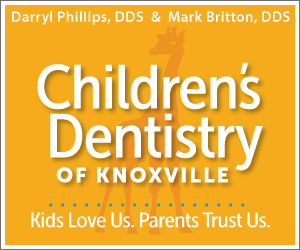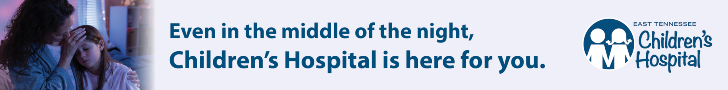Can you believe school is back in session? It’s hard for me to wrap my mind around that in this hazy August heat that keeps ratcheting up. But there’s no doubt about it; the busy season of the fall semester has begun, and before we know it, Halloween, Thanksgiving, and Christmas will be but a breath away. Do you already have plans for the holidays? Are your weeks getting busier between school and extracurricular events for the kids?
Can you believe school is back in session? It’s hard for me to wrap my mind around that in this hazy August heat that keeps ratcheting up. But there’s no doubt about it; the busy season of the fall semester has begun, and before we know it, Halloween, Thanksgiving, and Christmas will be but a breath away. Do you already have plans for the holidays? Are your weeks getting busier between school and extracurricular events for the kids?
Well, let’s talk about how you can make your life a bit easier by finding planner peace.
In my last post on planner peace, I talked about different features you might be interested in when looking at a planner. I deliberately did not mention digital planners because I feel like that’s an even bigger pool of options between computers, tablets, and cell phones. However, I know a lot of you rely primarily on digital planners of some sort since it’s easy to sync planners across family members that way. But for those of you interested in moving to or adding a paper planner, there are some excellent options available, if you can find planner peace.
Some of the most popular planners I’ve seen are the Erin Condren planner, Happy Planner, Panda Planner, the Simplified Planner by Emily Ley, and, at least in the Facebook planner groups I’m in, a Japanese planner called the Hobonichi Weeks planner. With such a wide variety of options out there, I thought this would be a good time to share what kinds of planner peace other people have found, specifically a few of my fellow Knoxville Moms contributors!
So with no further ado, let me share what a few of our contributors say works for them.
Heather uses the Purposeful Planner by Corie Clark and a Plum Paper planner and says, “It has a spot on every page for brain dump, what I spent, daily menu and a spot with times from 6-9 so I can time block my day. I need everything on one page vs. different sections. I also use a Plum Paper planner for homeschool. They offer the ability to customize the pages and sections to be exactly what you need!”
Stephanie says, “I usually only use the big month pages and not the individual weeks. I also color code: every person in the family has a color as well as separate color coding for my business. I like to see my whole month vs. individual weeks.”
Rachel D., a Google Calendar user, says, “I use Google Calendar. I used to try to use a paper planner, and I just kept forgetting about it or forgetting to check it. I like that I can set up alerts on Google Calendar so that I don’t forget about appointments or events — that’s the main reason I use it. I generally set up multiple reminders and they come through my phone and email. The school where I work also uses Google Calendar, and I can adjust the settings so that I see both my personal and work calendars merged or I can separate them to just view one calendar at a time. (Meal planning I still just write down on a dry erase board in the kitchen.) Google Calendar is probably as organized as I’ll ever get, because it’s just super easy. They do all of the color coding for me, and I don’t have to worry about losing important reminders on sticky notes!”
And now let me share what planner peace I’ve found after playing around with different types of planners. I use a mix of digital and physical planners, and I like that I have everything saved in multiple places. For my on-the-go planner, I go straight to my phone and use Apple’s Calendar app because it’s fast and syncs with my husband’s. That way we can each share events with one another and keep them all together in one place, and it offers color coding for different types of events, which is helpful.
I also carry a paper planner with me that I purchased not long ago. It’s called a Kinbor Weeks planner, and I got it off AliExpress. The Kinbor Weeks is very similar to the Hobonichi Weeks I mentioned above, and the main differences are in the paper quality and the fact that it’s undated. I have a cover I carry it in, and I use it not just for planning, but also for “memory keeping,” which is where I jot down notes about what I’ve done throughout the day. It’s not a very big planner, so I have to be succinct, and it has a weekly view that I like as well and a notes page opposite each weekly view. On that notes page, I tend to jot down my to-do list for the week as well as my meal plan. At the beginning of each month, I double-check my phone for any upcoming appointments or events I haven’t already listed in the monthly page of my planner, and I add anything that needs adding.