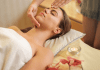April’s almost over, and we’re rolling full steam ahead into summer. The weather’s getting nicer, and I can actually see the sun more often than clouds lately! (I know, I jinxed it, and it’ll rain all next week.) As the sun peeks out and temperatures rise, I find myself wanting to address my (severely lacking) summer wardrobe and to get out of the house on walks, when the pollen isn’t trying to kill me.
April’s almost over, and we’re rolling full steam ahead into summer. The weather’s getting nicer, and I can actually see the sun more often than clouds lately! (I know, I jinxed it, and it’ll rain all next week.) As the sun peeks out and temperatures rise, I find myself wanting to address my (severely lacking) summer wardrobe and to get out of the house on walks, when the pollen isn’t trying to kill me.
Now is the time that I want to get more active in general, but I don’t have a gym membership. Instead, I generally use the FitOn App for my at-home workouts, and I thought today would be a great time to review the app for you. I personally think it’s excellent for getting a great range of exercise, and if you’re looking for something to use for exercise, it’s a great place to start.
Let’s start with some basic information about the app.
You can find it in both the iTunes and Google Play store, and the app works really well. I use it on my iPhone and Apple TV, and I never have issues with the app malfunctioning. The best part about the app? It’s totally free! And there really are no catches, either.
What does the free version of the app include?
Well, I could tell you more or less what it doesn’t include, and the list would be shorter. The free version of the app gives you access to workouts from various different trainers, many of whom have specific focuses. You can join challenges or even make challenges of your own to share with others, and you can participate in specific FitOn challenges based on any number of themes. There is no limit to the types or numbers of workouts you can do in any given day, and the app also includes a section with articles you can scroll through to inspire your workouts, get healthy recipes, or learn great forms of self-care.
So if the app includes all this for free, what’s the difference when you upgrade to premium, and how much is it?
The FitOn PRO version costs $29.99 for a year’s subscription. This allows you to get access to meal planning features and customizable menus. It also allows you to sync your FitOn app with your FitBit or other fitness trackers. You can change the music from the standard songs played on the workouts, and you can download workouts for offline usage. The only thing PRO doesn’t include is access to the trainer-created courses, which are a separate cost for each one you want to participate in.
Does the free version have a lot of ads to wait through?
Nope. Not at all. In fact, they address the reason for this in their FAQs here, and it’s worth the quick read to see why they designed it this way.
What types of exercise can you do through the app?
When you go into the workouts tab of the app, there are a whole range of options: strength, yoga, stretching, Pilates, dance, HIIT, cardio, barre, kickboxing, and meditation.
What kind of equipment do you need?
Technically speaking, if you don’t have any equipment, you’ll still be able to find workouts that you can do, so I wouldn’t let that hold you back from checking it out. You can filter by equipment or no equipment. There are options available for everything from using simple yoga mats, blocks, and straps, all the way to using workout bands and dumbbells. It’s very customizable to what you have access to.
How easy is the app to use?
When you first sign up, you’ll run through a series of questions about your goals, and then you’ll have the goals and progress towards them featured on your main dashboard. From there, the app will give suggested workouts based on how you answered the questions, and you can jump right into those or explore the Workouts tab. That’s where you can discover workouts by type, filter by length of workout (from 5 minutes all the way to 30+ minutes), and search for your favorite trainer’s workouts. The app is fairly easy to navigate as the most important tabs are quickly found at the bottom of the screen in the iPhone version.
Does the app have any integrations you can use?
Yes! You can stream the app to your TV using an Apple TV or Chromecast or other devices, and it works really well. There might be a very slight lag, but I haven’t noticed that it lags much at all for me. In addition, I have it connected to my Apple Watch, and it tracks my heart rate through my workouts and then connects to my Health app and MyFitnessPal, which helps me track my activity during the day.
I’ve used this app since the end of 2019 and can’t say enough great things about it, and for most of my time using the app, I’ve stuck to the free version. There’s a ton of content, and they’re adding to it regularly so you never suffer from boredom. I’ve built up my list of my favorite trainers that I tend to check out, but the great thing is the app constantly changes things up. They’ve got special sample workouts from different famous trainers or specific workout groups (like Zumba or CrossFit), and if you really get into it, they even have branded merchandise you can purchase.