Once upon a time, I was a young mother with three little bitties who planned her life around grocery shopping. Each week, I would scour Pinterest and allrecipies.com as I made out my meal plan and the Almighty List. Then, on whatever day I could muster up the energy, I would pack the diaper bag with snacks and extra juice, check the time for everyone’s most recent bowel movement to ensure a blowout-free excursion, toss in some quiet toys for distraction, charge up the iPad in case of emergency, load my three children ages three and under into the car, and head to the grocery store for what became an all-day event for us. Between the time it took to prep everyone for the trip, literally 2-3 hours of walking around the store, the check-out lane with children, loading back into the car, trying to get everyone inside and down for naps before the frozen stuff melts in the car, then unloading in the 10 minutes of quiet time before someone inevitably woke up from nap, it honestly took me all.freaking.day to obtain foodstuffs for my family, and of course, we always forgot something that we would have to go back for the next day.
While during those days I usually welcomed an excuse to get out of the house, wrangling three small children through a supermarket while trying to actually be productive was not exactly my idea of a good time. But alas, being a mom, this was the life I chose, no? Grocery shopping with kids is just part of the deal for at least 12 years until one of them is old enough to stay home with everyone else.
Well not anymore. Some of grocery’s biggest names are changing the game with the newest and greatest service ever invented: grocery pickup.
So far, Walmart, Kroger, and Food City are the first in our area to offer this service, though Whole Foods is testing it in other regions, and it is an expanding service from grocery retailers Wegman’s and Giant Foods (neither of which have markets in the Knoxville area, but if you’re reading this from another city, check them out). The premise is simple: customers go online to choose items directly from the store’s inventory and select a time slot they would like to pick up their order. Personal shoppers select the items and have them ready at the pre-selected time for the customer to pick up. No wandering around the store to find that obscure ingredient you don’t usually buy; no waiting in long check-out lines; no dealing with car seats and toddlers in the parking lot or even bad weather. You just pull in to the designated parking spot, alert the staff that you’re there, and they bring out your groceries. Many retailers’ services even load the groceries in your car for you, so you don’t ever have to get out.
If you’re still reading this and haven’t already clicked over to one of their websites to start your online order, you may still have some questions:
What if I need other items, not just groceries?
When it comes to the three retailers in our area – Walmart, Kroger, and Food City – the online ordering is open to most if not all the sections available at the store, including cleaners and household items, paper products, health and beauty, even certain pharmacy items. (Because Walmart has a larger inventory of items, they have more sections not included, but I am a weekly Walmart Grocery Pickup shopper, and I have never had an everyday-type item not be included in the service.)
How can I be sure the shoppers will choose the same items I would?
Because online grocery ordering pulls from the store’s actual inventory, you can choose the exact brand, size, whatever of the items you wish to purchase. If, for some reason, the store happens to be out of the exact brand, size, or whatever of the item you selected, you may choose to allow substitutions or leave the item off. If you do allow substitutions, Food City will attempt to contact you via phone to approve subbed items, whereas Kroger and Walmart have policies that replace with comparable items or “sub up” to a larger size/better packaging/more expensive brand at no additional cost to you. Shoppers are trained to select the best, freshest, most appealing packages of every item, so if you’re one of those people (like me) who always gets the box from the back of the shelf where fewer people have touched it, you can rest easy knowing these shoppers will be sure to get you the pretty package you want.
But what about meat and produce?
Shoppers are trained on how to select the best, freshest produce and meat using the highest standards. They look for blemish-free, brightly colored produce and fresh, appealing meat cuts. My shopper at Walmart (yes, I get the same person every time, because that’s how often I go!) has been known to go behind the meat counter and request the freshest meat be packaged right there just for me, because she wasn’t satisfied with what she saw on the racks. Shoppers also allow you to review any meat and produce items to ensure they meet your standards; if they don’t, they’ll go right back into the store and find what you want, or else they’ll take it off your bill.
Can I use my coupons?
Yes! Our local retailers have areas on the online order form to enter codes for online coupons or UPC codes for those you get in the mail or find in the weekly PennySaver. Walmart has also recently made Grocery Pickup items eligible for their Savings Catcher program, so you can earn cash back in refunds for items advertised at lower prices.
How much is this going to cost me?
Ah, there’s the rub, no? This amazing service is every bit worth paying a little extra. Food City charges $4.99 per order, and while Kroger’s fees vary by location, they all seem to be in the $5 range, with the fee being waived on your first three online orders. Walmart, on the other hand, does not charge any additional fees for their service! Whatever the charge you may end up paying, let me assure you it is worth it! I save at least $5 every week just by not making impulse buys as I walk up and down the aisles. Using online ordering and grocery pickup has completely changed how I plan and budget our groceries!
So what’s the downside?
There’s not. Seriously, why haven’t you done this yet??
Okay, maybe there are a couple drawbacks, but honestly, I struggled to come up with these because they are so grossly washed over by the wonder that is grocery pickup. One, of course, is the cost. If you use a service that has a surcharge, then that’s a factor to consider in your budget and deciding if it is really worth it. For me, it absolutely is, because I pretty much always spend at least $5 in checkout aisle impulse buys or off-the-list sale items from the end caps.
Another drawback to consider is that at this time, Walmart, Kroger, and Food City do not have a way to purchase produce in precise weights. The shoppers can choose 2 lbs. of bananas, but you may just want six bananas, however much that weighs, so you’ll be hard pressed to get exactly what you want until they enable a “special instructions” feature (which I know at least Walmart is working on). Recently I needed to purchase a bit of fresh ginger, but since I had never bought it before, I decided to let the experts choose the right one for me. While I got great quality product, I ended up with a whole pound of the stuff (the minimum allowed on the website) when I probably only needed ¼ lb. or so. Even if you decide to use the online service for certain items and go in to pick up others, it is totally worth it to run in for three or four items from one section (produce, for instance) rather than running all over the store to find my whole list.
Okay, okay… How do I place an order?
All the grocery retailers currently offering this service have a designated tab on their website for online grocery orders. Kroger is called “ClickList,” Food City has “GoCart,” and Walmart is staying classic with “Grocery Pickup.” Kroger has a smart phone app, but it is difficult to navigate and doesn’t have all the features needed for grocery pickup, so until it gets fixed, you might want to stick with ordering online from your trusty computer. Food City is website shopping only, but Walmart has an app that is actually really useful for the service. I usually end up getting on my laptop to finalize my order, but I use the app for quick adds while I’m thinking about it in the car rider pickup line or standing in front of the pantry realizing we are out of that one ingredient I totally thought we had. You can also use the Walmart Grocery app to “check in” and let the personal shoppers know you are on your way, and the app uses GPS to alert staff when you arrive. Keep in mind the Walmart Grocery app is separate from the regular Walmart app, so you’ll need to look for the one with an orange icon rather than blue. Either way, you definitely want to check the main page for deals — usually Walmart will offer $10 off your first order, and Kroger and Food City also run promotional specials.












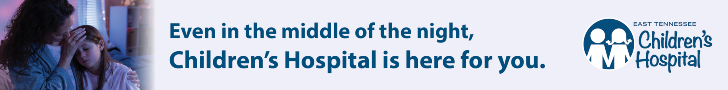








Alright, already! Why am I not taking advantage of this? The convenience feels very 21st century.
So I place the order. Do I have to wait 24 hours to pick up the order?
Nope! Some stores have same-day pick up, but you do have to give it a few hours. I usually pick mine up from Walmart at 8:00 am – right after dropping the kids at school – so to get that slot I have to have my order in by 1:00 am. Check the policy for whichever store you are using, because they do vary!
I love Kroger Click list! Seriously best invention ever. I don’t use it every week, but when I am doing a big order and restocking stuff I don’t have to buy every week I do it. Kroger connects your recent purchases, so you can scan through if there are things you buy a lot to make it easier to add your preferences to the list. Kroger also lets me make specific requests, like how many bananas I want or if I want them a little green or whatever else…. I love love love it! The workers are so incredibly nice as well. And I agree, I save $5 by not impulse buying. I highly recommend it!
Sam’s also now has free pickup. That should save me about $5,000 per trip!!