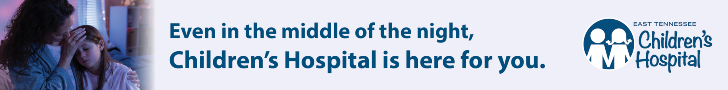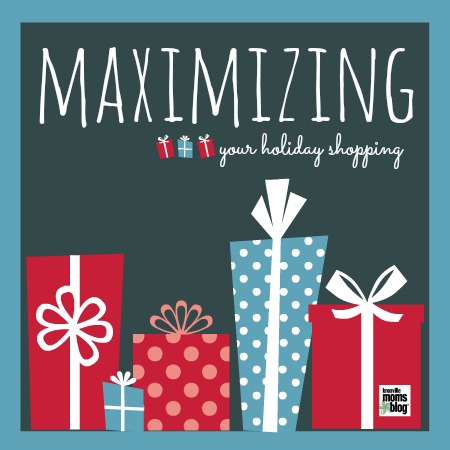With all the shopping we’ll be doing over the next few weeks, we thought it would be helpful to have a post with the various ways to save some money while shopping this year. God knows we all could use some savings during the holiday season!
Whether it’s getting those “must-have” gifts at the best price, or making the most of your spending budget, here are some ways to save some dough this December. There are a ton of these, so I am just listing some of my favorites that I use regularly:
Websites/Phone Apps
RetailMeNot – A pretty well-known website that is always worth checking before you buy something online. This site keeps track of the current deals, coupon codes, and sales running at most online retailers. There are a ton of websites that do this, but this is a safe one that stays updated regularly.
Ebates – This site gives you a percentage back when you link through their site. They also have a list of current codes and sales. New members usually get a bonus of $5 to start in their account (sometimes more), and bonuses for referring friends. You can cash out via PayPal or a mailed check, once your account reaches $5.01.
FatWallet – Another cash back website that will have most of the same stores as Ebates, but sometimes better percentages back. I usually check both before making a purchase.
shopkick – This smart phone app is a great way to earn some cool rewards for the shopping you already do. Basically, you get points when you walk into certain stores, scan certain items in the store, and for making purchases (if you choose to register your credit/debit card). The points add up pretty quickly, and you can trade them for rewards in the form of gift cards for many different retailers (Target, Coach, Starbucks, etc.).
**On a side note, I actually keep Monkey #1 busy while we grocery shop by allowing him to find the grocery store items and scanning them. It’s been a great way to keep him focused, since he’s too big to sit in the cart now.
Target Cartwheel – Target’s own app sends out specific discounts and deals, and you can use them in conjunction with their text coupon codes (listed in stores and online), as well as the 5% discount for Red Card users. Also, make sure that you have chosen a local school to tie to your Red Card account. Target donates a percentage of your purchases to that school. If you don’t know the code, check with that school’s front office. They will likely know it.
WalMart Savings Catcher – WalMart has always matched prices of their competitors. Now they’ve beefed it up by offering a post-sale price match. In the app, you scan your receipt, and the app automatically compares it to local competitors’ advertised prices. Of course, there are some catches. The receipt must be scanned within a week of your purchase. And there are certain items not eligible for matching: prescriptions, firearms, optical, and a few others. Also, layaway items aren’t eligible. If a better price is found, you will have the option of loading the difference to an eGift Card or an American Express Bluebird prepaid card. I have been told that loading it to the no-fee Bluebird card doubles the balance, though I haven’t verified that.
Ibotta – This app started out for groceries, and is still very useful for grocery shopping, but now includes electronics, apparel, health and beauty, home improvement, and many other categories. Basically, you go through the list of products, choose which ones you are likely to purchase, then scan your receipt after your purchase. Once the receipt is verified (usually no longer than 2-3 days), get the rebate amount back into your account. You can then cash out once you reach $10 via PayPal, or choose from a variety of gift cards.
QR Barcode Scanner – This Android app is one I use frequently. It allows you to scan the barcode of anything, then search Google Shopping to compare prices at other stores, both local and online. There’s also an option to key in the barcode, and create QR codes yourself. Very limited functions, but I use the price-matching a lot.
And as always, check to see if the store you’re shopping at has their own app or text codes. Almost everybody has one these days, and they usually send the best discounts to new members!
Other apps specifically for grocery shopping
Favado – great for comparing prices
Kroger/Publix apps
Do you have a favorite app or website that helps you save money while shopping?
Share with us in the comments!